Cheap alternative for running your wifi hotspot machine with prices ranging from PHp 600+ but not more than Php 1,000.
There are many android TV box out there with various brands and specifications. These devices run anroid OS by default. But since they are also single board computers (SBC), we can also run any software in them.
Today we will show you how to install our wifi hotspot management system on these devices.
TAKE NOTE BEFORE YOU PROCEED:
Not all tv box chipsets are guarenteed to work. Beware when you buy from third party vendors.
The system is configured with VLAN 22 in WAN interface by default. The built-in wifi may work on rk3228a chipsets, but may NOT WORK on rk3229 chipsets base on our experience. So you must connect to the VLAN 22 in WAN interface if the wifi SSID does not appear after installation.
Also, you can always access the admin interface of the machine using the WAN ip address.
Hardware Requirements
- Tv box with supported chipset/cpu –
rk3229/rk3228a/rk3228b - LAN cable with internet
- HDMI monitor connected to your TV box
- SD memory card at least 32GB
- Memory card reader
- USB keyboard
- VLAN switch or AP configured to connect to VLAN ID 22
Download and flash software image to SD card
First download the AdoPiSoft Multitool Image. Make sure to UNZIP the image after downloading.
Next, download Balena Etcher and use it to flash the multitool image to SD card.
Install the image to TV box
After flashing the multitool to SD card, insert it to your TV box. Then insert the peripherals to the TV box:
- SD memory card
- LAN cable
- HDMI cable
- and USB keyboard
DO NOT POWER ON THE TV BOX YET.


After everything is connected, insert now the the power cable to the tv box to power it on. Wait for the multitool screen to appear and follow the instructions below.
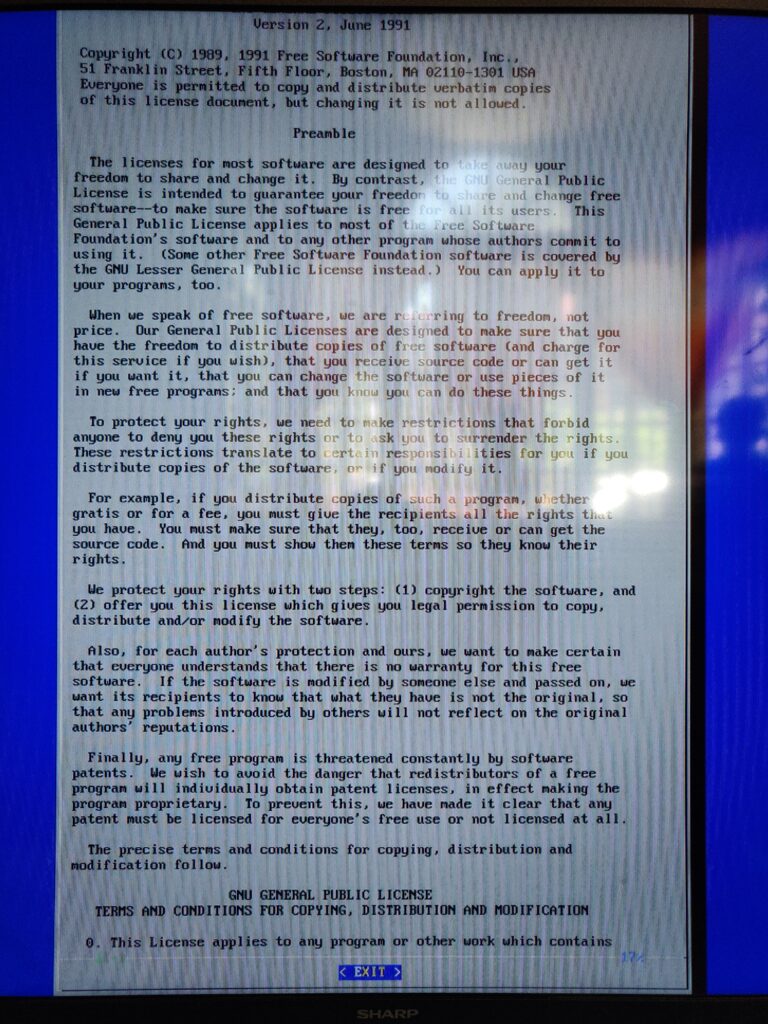
Select EXIT (press enter).
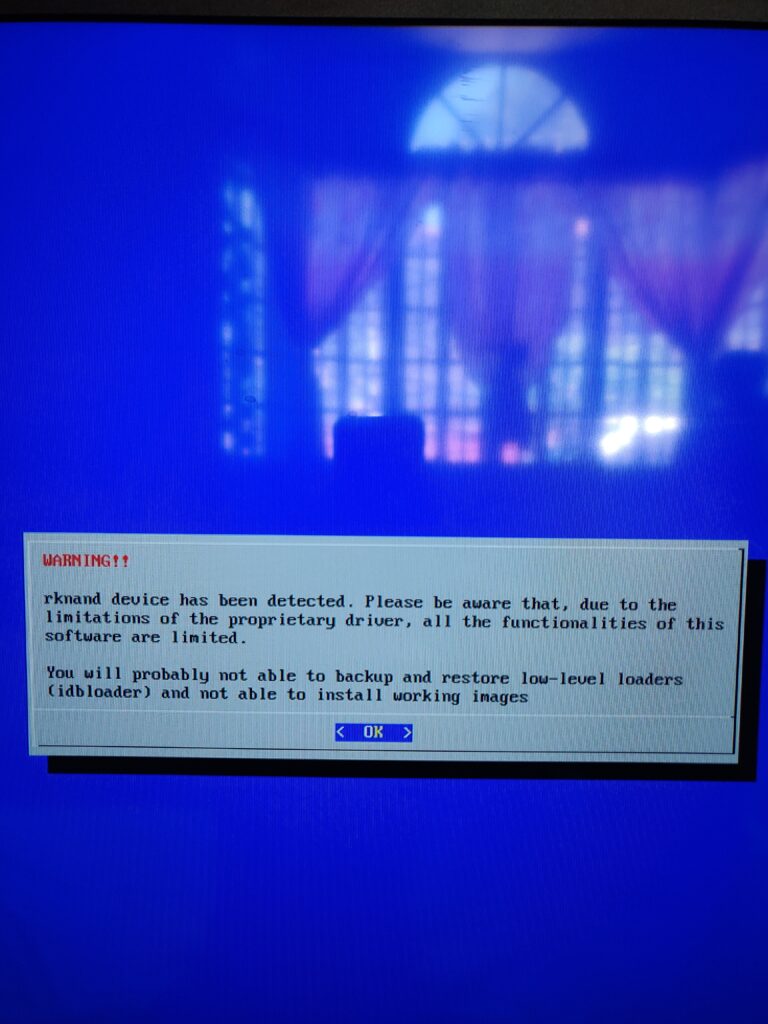
Select Ok again (enter).
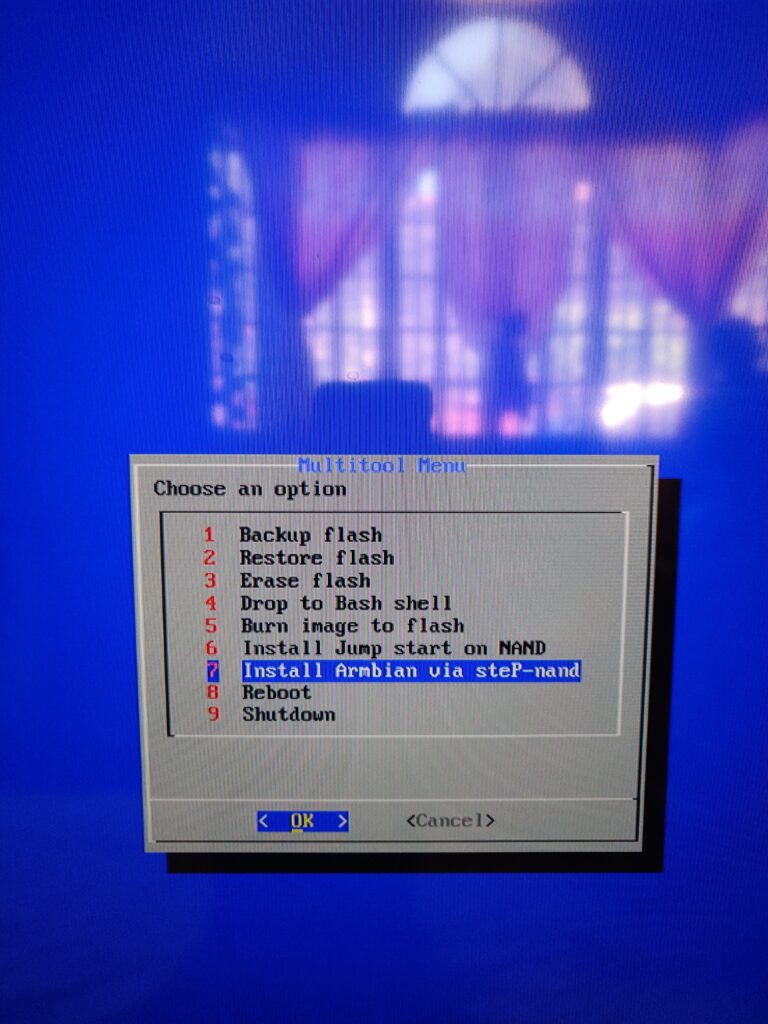
Select the Install Arbian via steP-nand. If you don’t have this option, it means your TV box doesn’t have a nand storage. In this case just select Burn image to flash.
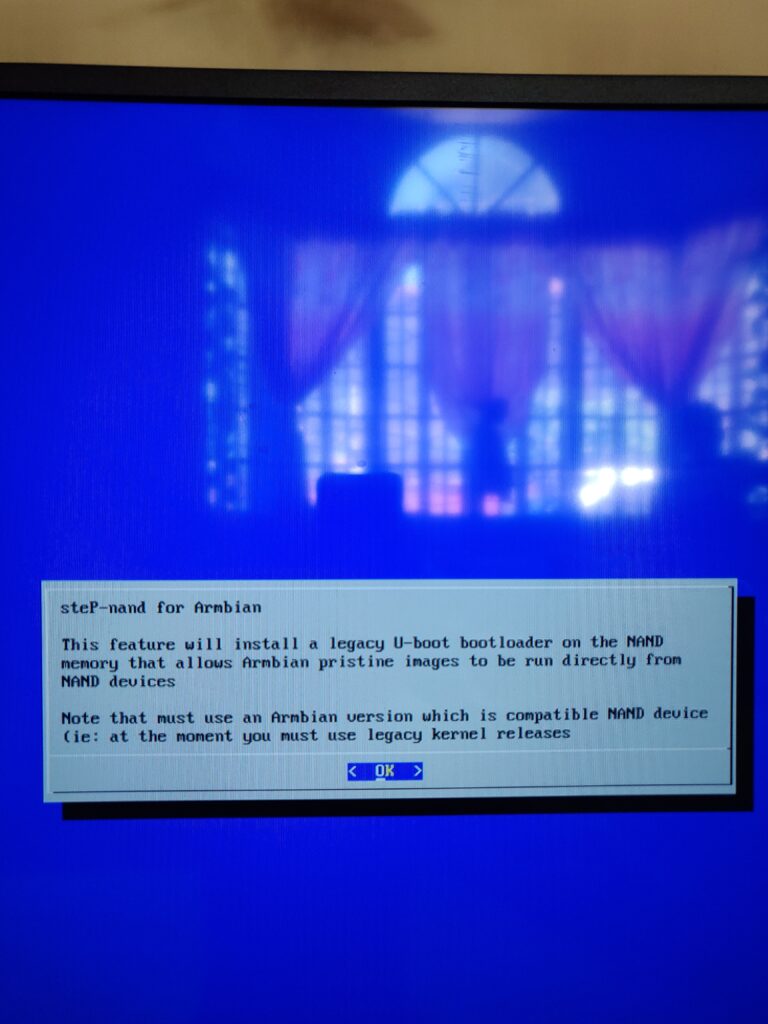
Just select Ok (enter).
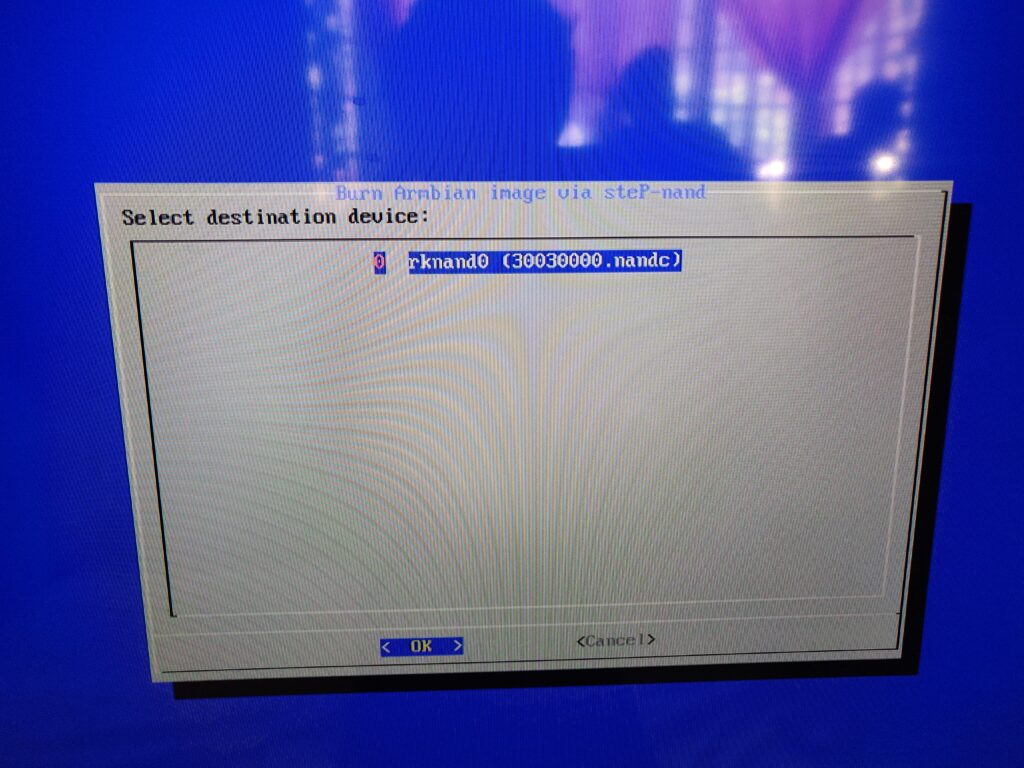
Select Ok (enter).
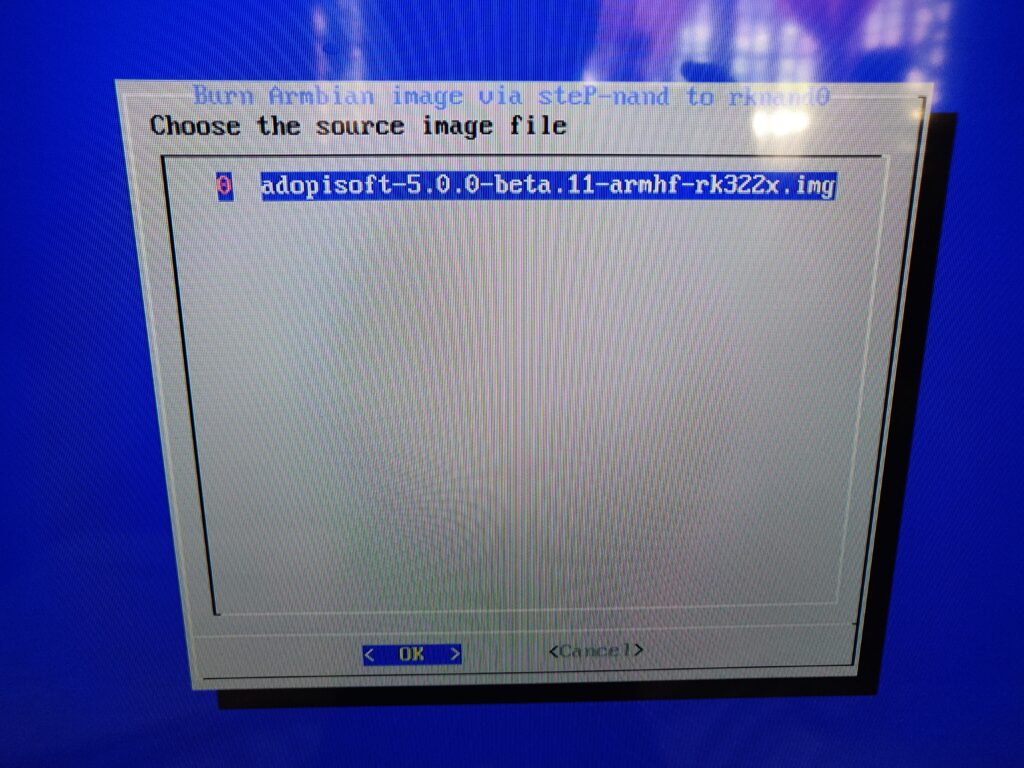
Select OK (enter).
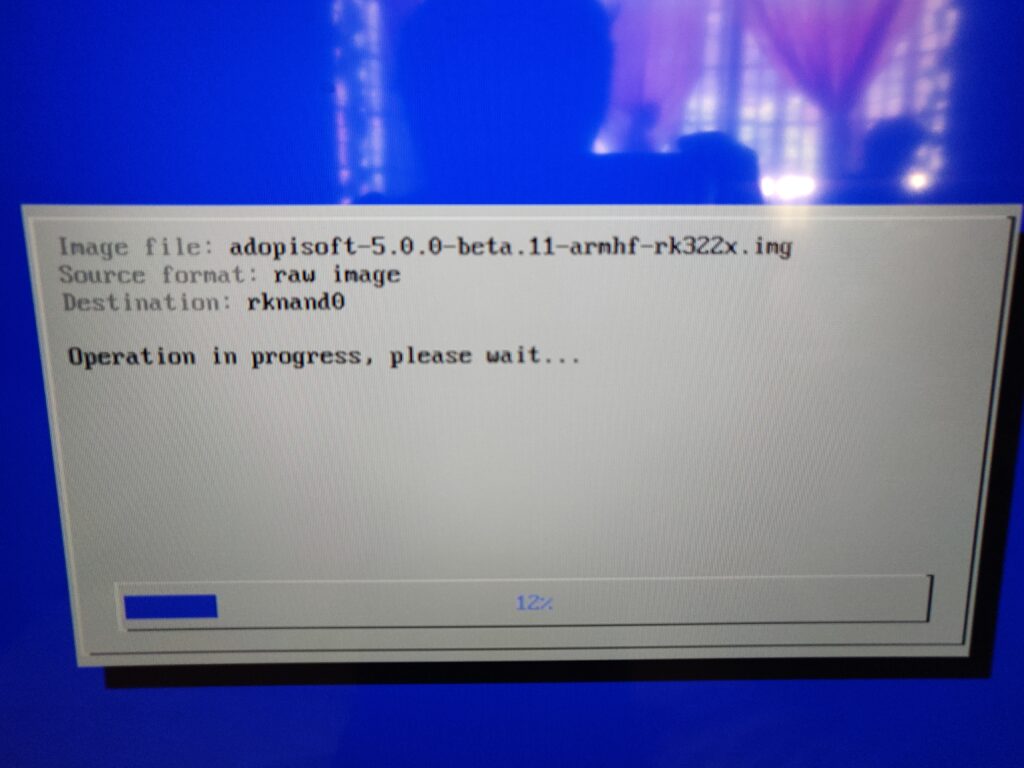
A progress bar will appear indicating that the image is being flashed into the internal storage of TV box. Just wait for the process to finish (it may take a few minutes).
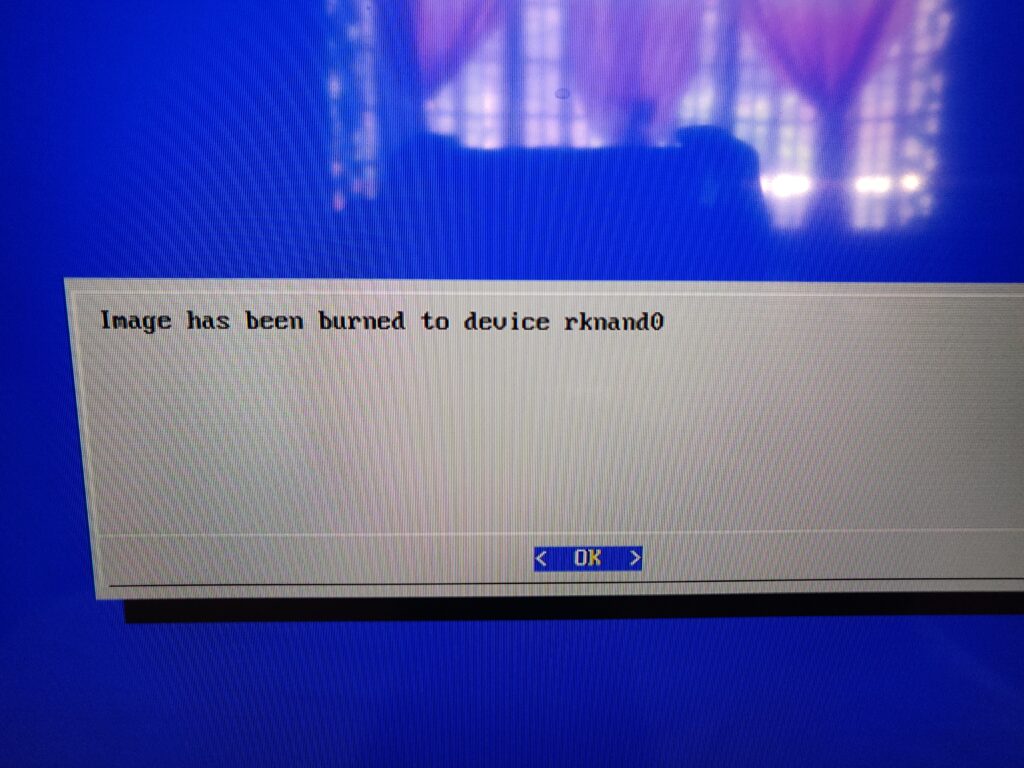
After success flash, just select OK (enter).
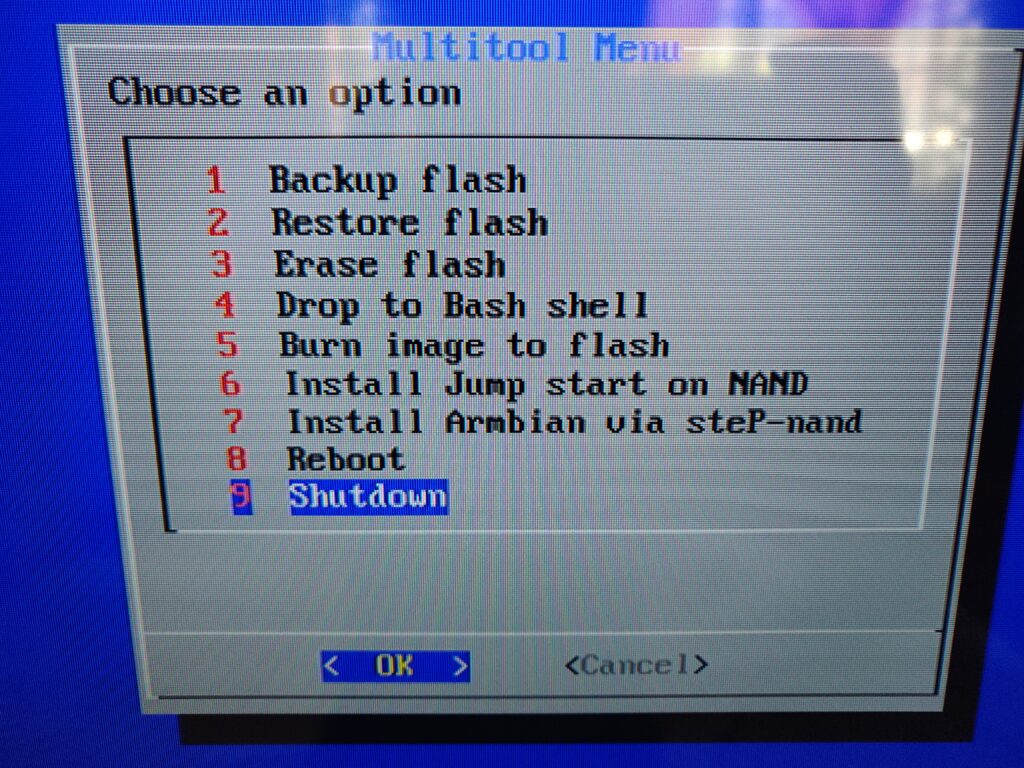
Select Shutdown and press Enter.
After the TV box is powered down, remove the SD card. Then reinsert the power adapter to power on the TV box again. Wait for at least 15 seconds for the system to boot. It may take a while for the system to boot from internal storage and the screen will appear as blank (no display).
After the system has booted up, you can now go ahead and configure the wifi hotspot system normally.
Connect your computer/laptop to the VLAN 22 port of your switch. Open your browser and go to http://10.0.0.1/admin
9 Comments
Brenda · November 2, 2021 at 7:01 pm
I think you misspelled the word “Anually” on your website. If you want to keep errors off of your site we’ve successfully used a tool like SpellPros.com in the past for our websites. A nice customer pointed out our mistakes so I’m just paying it forward :).
pitogo.adones · November 3, 2021 at 8:02 am
Thanks, Brenda. Very much appreciated 🙂
Ardian · November 14, 2021 at 11:40 pm
Request untuk esp8266 atau Arduino sebagai mesin utamanya (bukan cuma sub) biar lebih irit lagi biaya pembuatanya bang 😁
LakuMahal · January 2, 2022 at 2:56 am
Can adopisoft install in docker?
pitogo.adones · January 11, 2022 at 10:08 am
I think you can. We have not tried it yet. Please refer to http://wiki.adopisoft.com/doku.php?id=x64-server
LakuMahal · January 2, 2022 at 5:30 am
“but may NOT WORK on rk3299”
Hardware Requirements
Tv box with supported chipset/cpu – rk3229 / rk3228a / rk3228b
Whichone did Adopisoft support rk3299 and 3229? Since you mention both of it in your website above.
pitogo.adones · January 11, 2022 at 10:05 am
It is
rk3229. Thanks for pointing that out.Talih Ande · January 4, 2022 at 10:45 am
Connect your computer/laptop to the VLAN 22 port ,?..this part,i don’t understand sir
pitogo.adones · January 11, 2022 at 10:04 am
If you have a switch or access point which is connected to VLAN22 (local area) of the machine, connect to that.
Comments are closed.