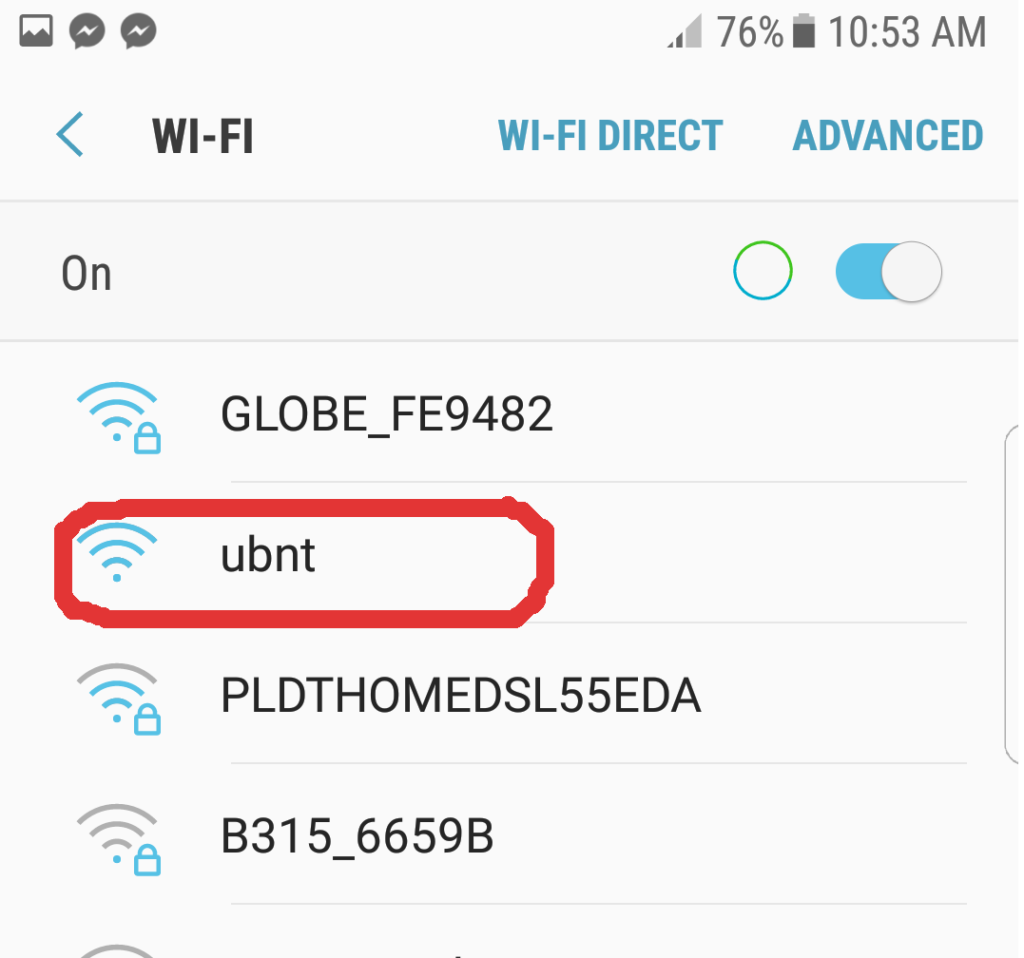Step by step guide on how to install CPE Antenna / Access Point to AdoPisoWiFi wifi vending machine.
This guide is aimed to help you configure an access point in bridge mode to be used as a wifi extender.
Required Materials
We only need two additional peripherals:
- USB Gigabit Ethernet Adapter

2. Ubiquit Nanostation Loco M2

Configure the Nanostation Loco M2
First, we need to configure the external access point so it can communicate to our machine by setting up the nanostation loco m2 to be an accesspoint in bridge mode.
Power on the nanostation by connecting it to the PoE adapter. Then connect the LAN cable to your modem.
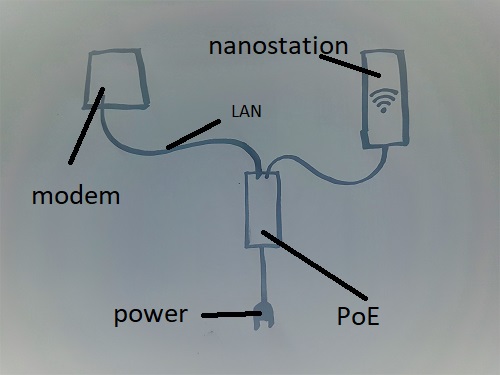
Open your computer and open the run command utility by pressing Windows key + r. Then type ncpa.cpl.
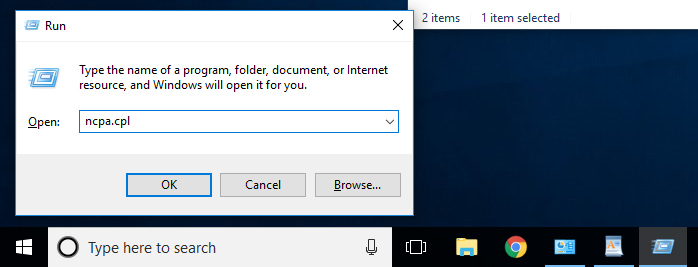
Right click on the Ethernet icon (or wifi icon if you are connected to wifi) and select Properties.
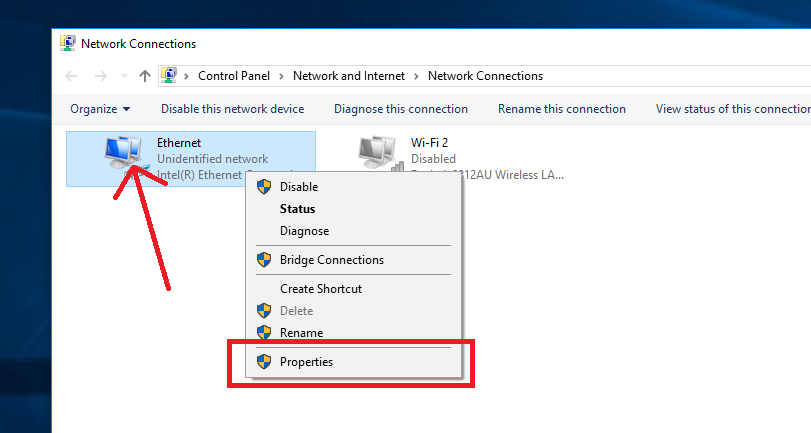
Select Internet Protocol Version 4 and click Properties button below.
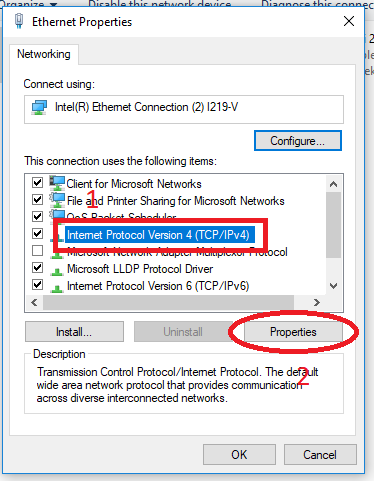
Inter a static IP 192.168.1.2 and netmask of 255.255.255.0.
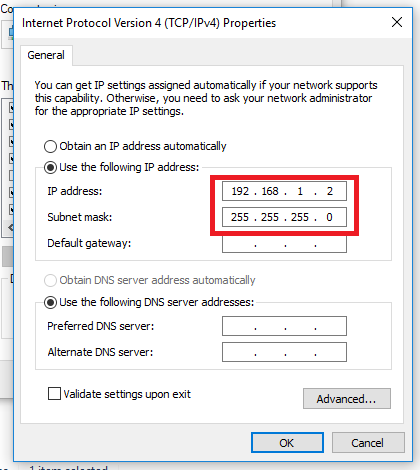
Then click OK and close the properties dialog.
Open Google Chrome or any browser and go to https://192.168.1.20.
** There will be a warning about SSL certificate. Just click on Advanced and click proceed. **
Then login to nanostation web interface using username: ubnt and password ubnt. The username and password are the same.
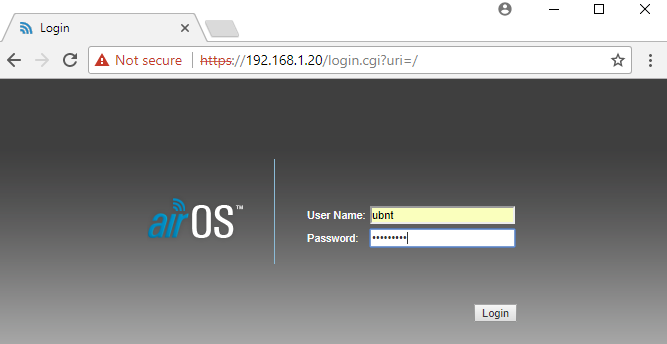
Disable/uncheck aiarMAX. Then click change.
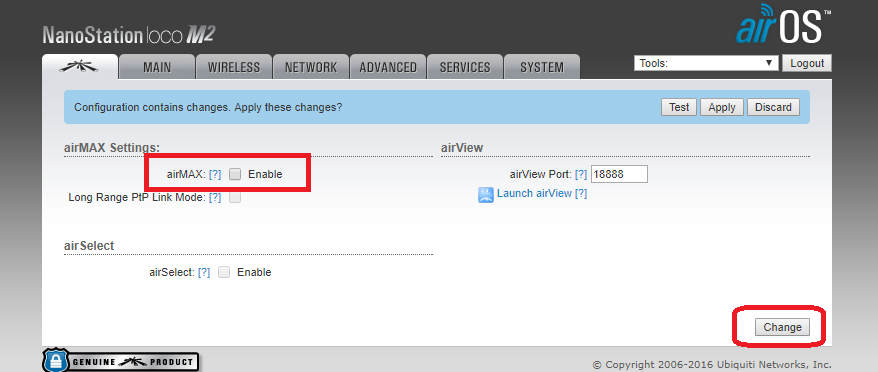
Go to WIRELESS tab and make sure to set the Wireless Mode to Access Point. Then click Change.
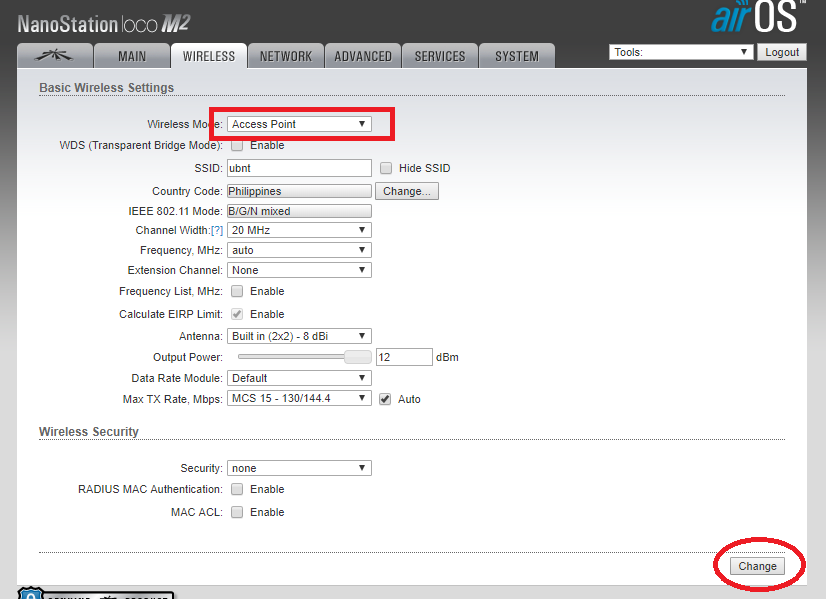
Next, go to NETWORK tab and set Network Mode to Bridge then click Change.
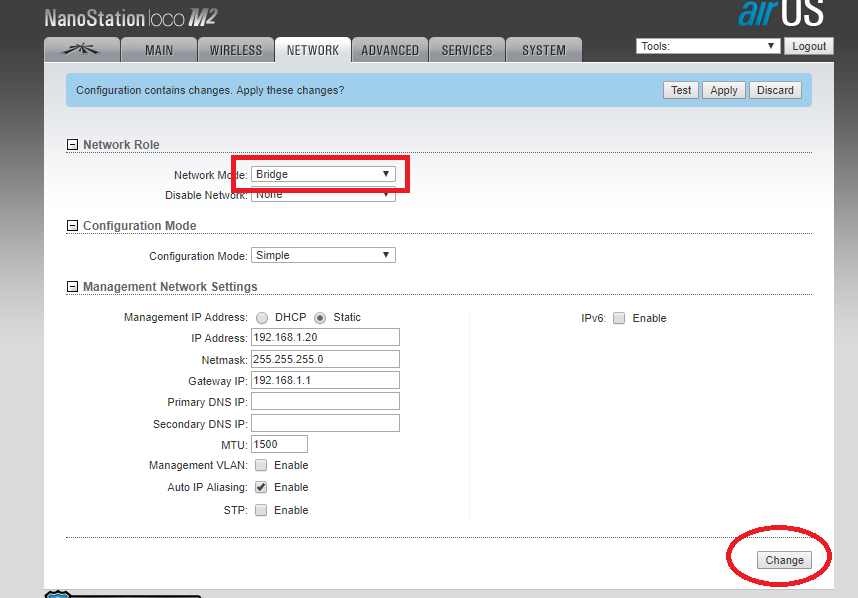
Lastly, click Apply to save all the changes.
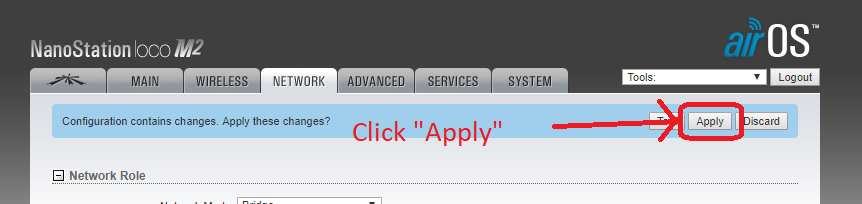
Enable External Accesspoint
- Insert the USB ethernet adapter to raspberry pi.
- Connect the LAN cable to the USB ethernet adapter (previously connected to the modem).
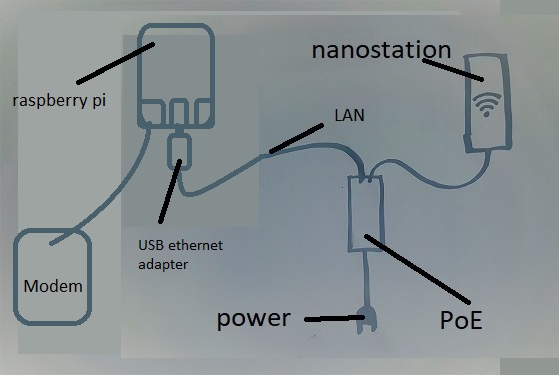
Turn on the raspberry pi and go to admin interface. Then navigate to WiFi Settings. Tick the Show Advanced Options checkbox.
Under the Antenna Type, select External Access Point. Click Save.
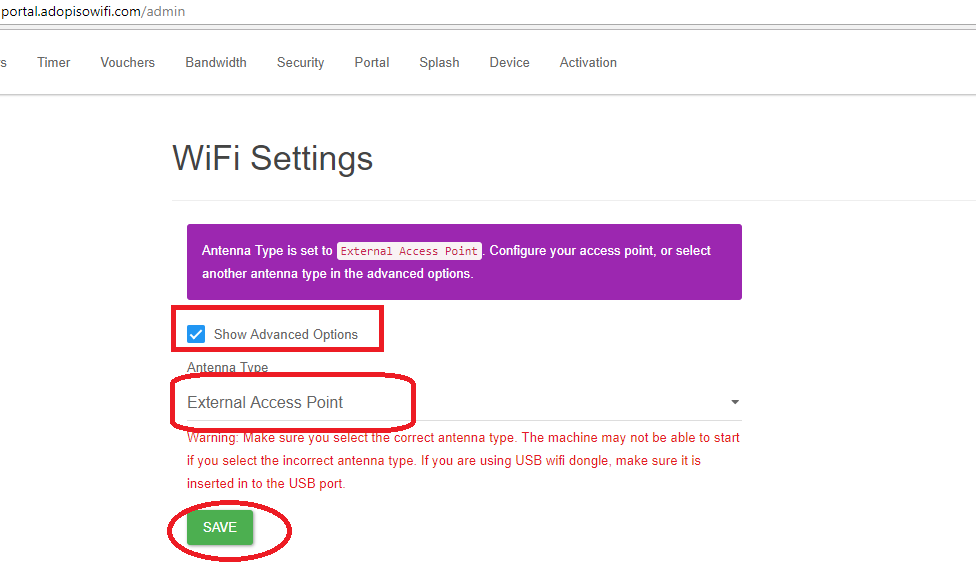
Lastly, go to Device Management and reboot the machine.
If the process is successful, you can now connect to the machine from your new access point antenna.