Tenda N301 is a low-cost router that you can use as an external access point for your wifi hotspot system.
Materials Needed:
- USB Gigabit Ethernet Adapter (important)

2. Tenda N301 Router

Step 1: Reset Tenda Router
If you have already configured your router, reset it so we will start with fresh configuration. If your Tenda router has not been configured yet, you can skip this step.
To reset the router, find the button at beside the LAN ports which says WPS/RST. Press the button for about 8 seconds and release it. Wait for the router to restart.
Step 2: Connect to Tenda Router’s WiFi
Using your smart phone or laptop, connect to the router’s wifi SSID. Once connected, open a browser ang go type 192.168.0.1.You will see the quick start page of the router.
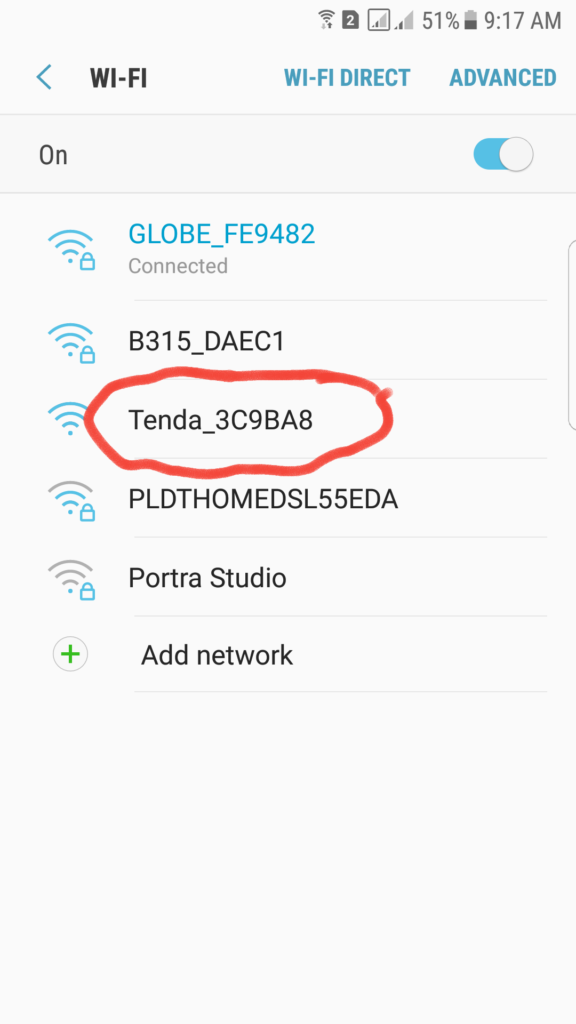
Step 3: Connection Type
In the quick start page, change the connection type to Dynamic IP.
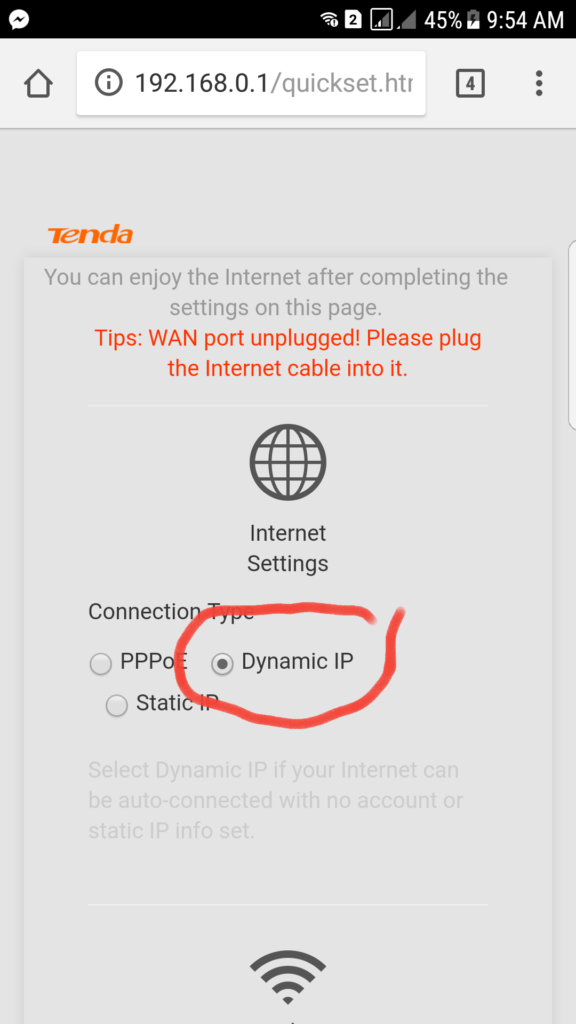
Step 4: Change the WiFi Name
Scroll down to the bottom of the quick start page and change the WiFi Name according to your preference. Then click SAVE.
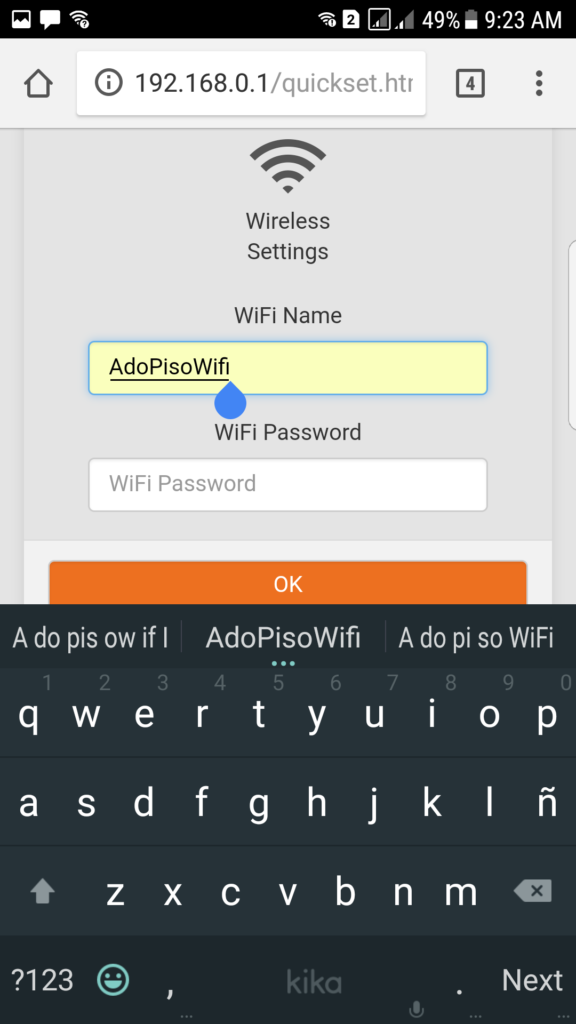
Step 5: Disable DHCP
After changing the wifi name, the router’s wifi will disconnect. Connect again to the SSID of the router’s wifi that you renamed. Then open again your browser and go to 192.168.0.1.
Then go to Administration menu.
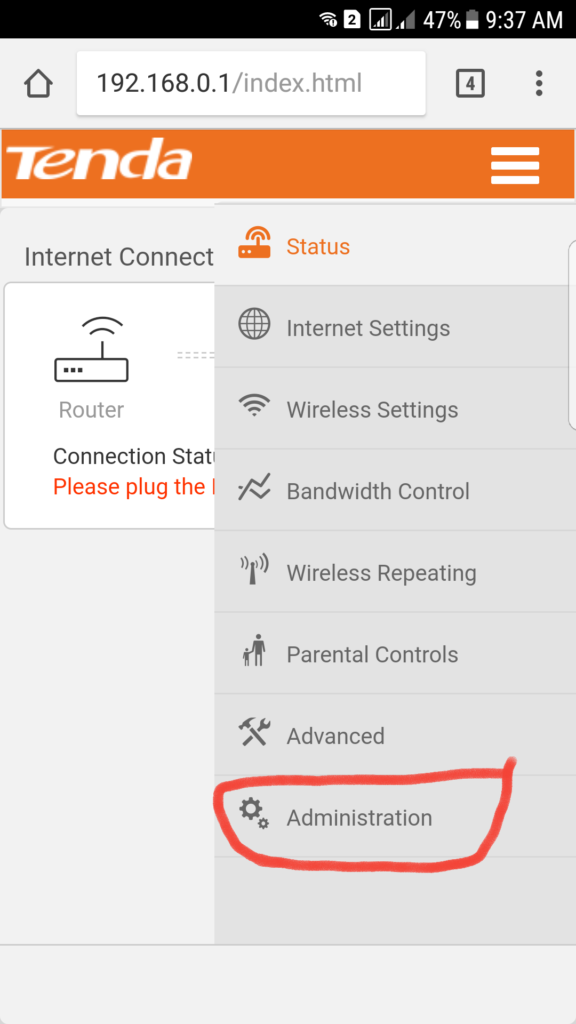
Then uncheck DHCP Server.
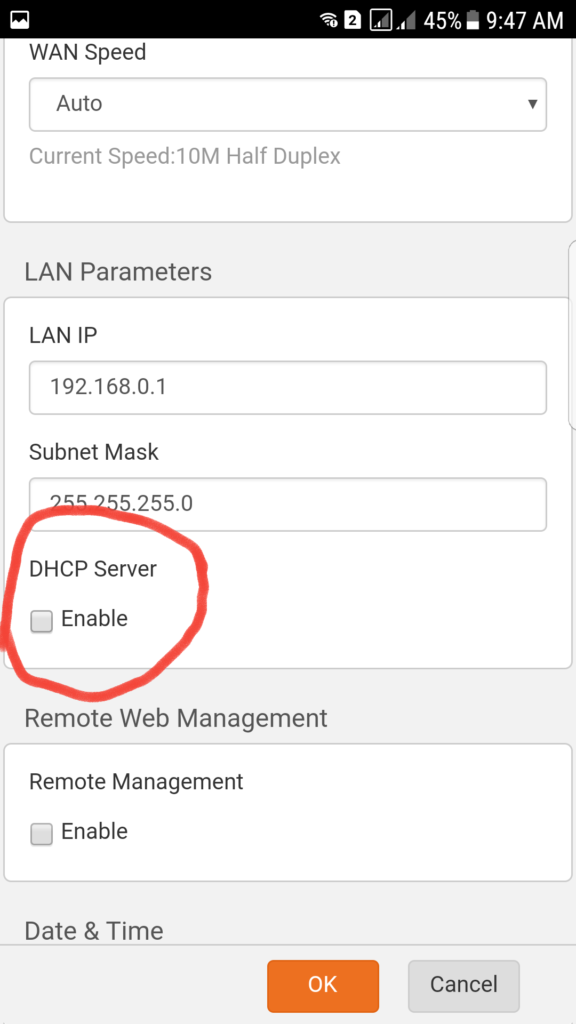
Click OK button. Lastly, reboot the router by clicking Reboot button.
Step 6: Connect the cables
Insert the USB LAN adapter to raspberry pi. Then insert a LAN cable from USB LAN adapter to the LAN 1 of Tenda router.
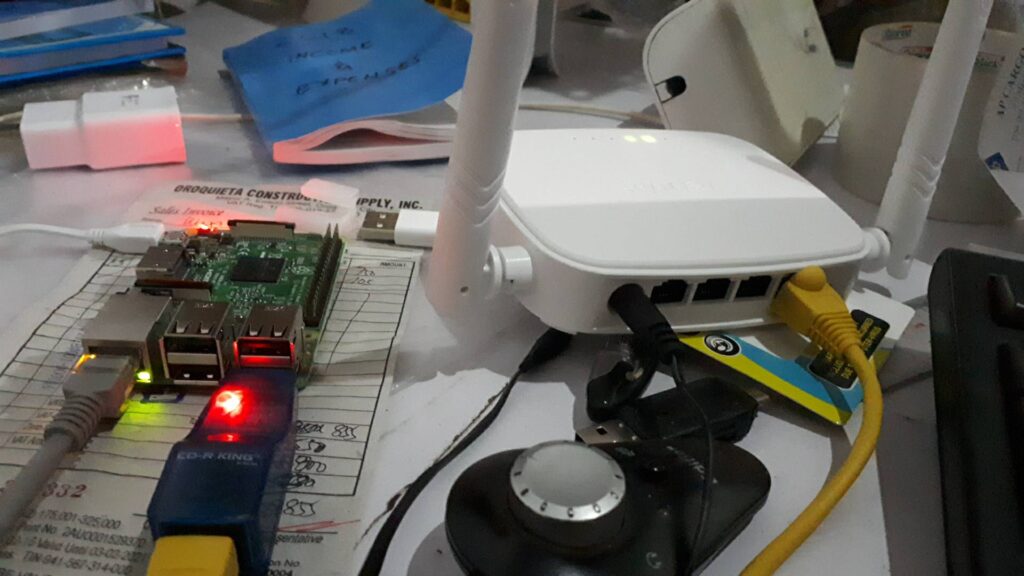
Step 7: Enable External Access Point
Turn on the raspberry pi and go to admin interface. Then navigate to WiFi Settings. Tick the Show Advanced Options checkbox.
Under the Antenna Type, select External Access Point. Click Save.
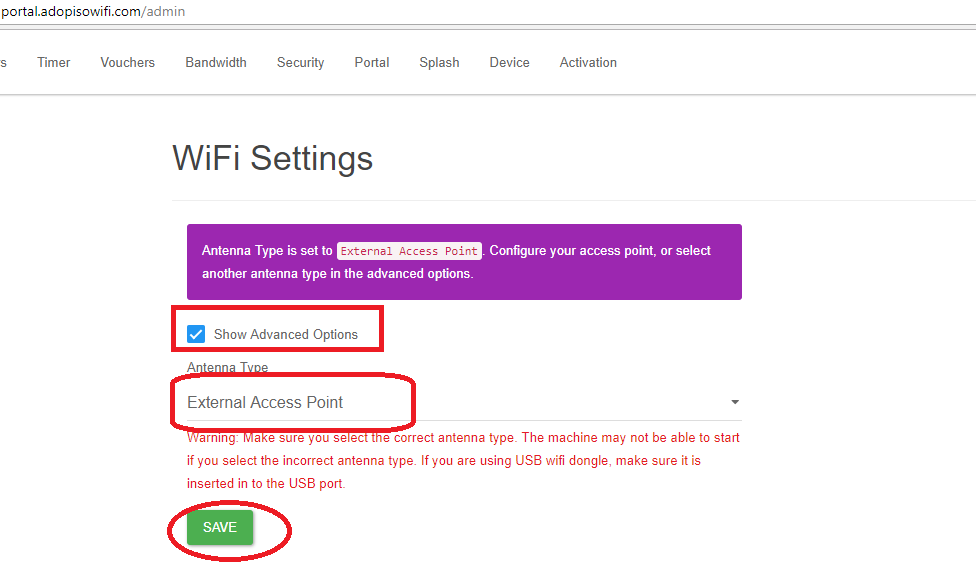
Lastly, go to Device Management and reboot the machine.
1 Comment
Kale Johnson · November 9, 2021 at 11:29 am
Tenda Wireless Routers are known for their lightning-fast speeds of up to 1200 Mbps, which is incredible! Tenda Ac1200 Dual Band WiFi Router is an example of a router that provides high-speed Wi-Fi connectivity. Up to 20 wireless devices can be conveniently connected while keeping optimal WiFi speed. The fact that it has four four Omni-directional antennae is also a plus. These antennas help to maintain a high speed connection with proper stability.
Comments are closed.