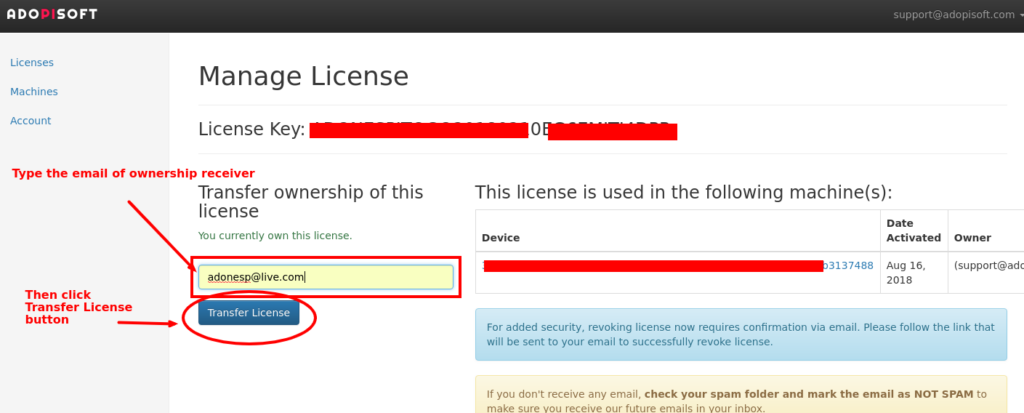When you sell or buy a machine/license, you have to be aware that both machine and license has (separate) ownership under our system.
You have to be the owner of the machine to remotely manage it while you have to be the owner of the license in order to revoke and reactivate the license once some of your hadware fails.
Terms:
Throughout this article, we will refer to the original owner of the license/machine as “orignal owner” while we will refer to the ownership reciever as “ownership receiver” or simply “receiver”.
In this guide, we will walk you through the process of license ownership transfer. This guide is also applicable for machine ownership. License and machine has separate ownership and may belong to diferrent accounts.
The process is so simple:
1. You offer to transfer the ownership of license/machine to the receiver.
2. The receiver accepts the offer.
Both original owner and receiver must be registered to our system.
For the orignal owner, login to https://monitor.adopisoft.com. You will then see the list of licenses belonging to your account. Click on “Manage” button to start the process.
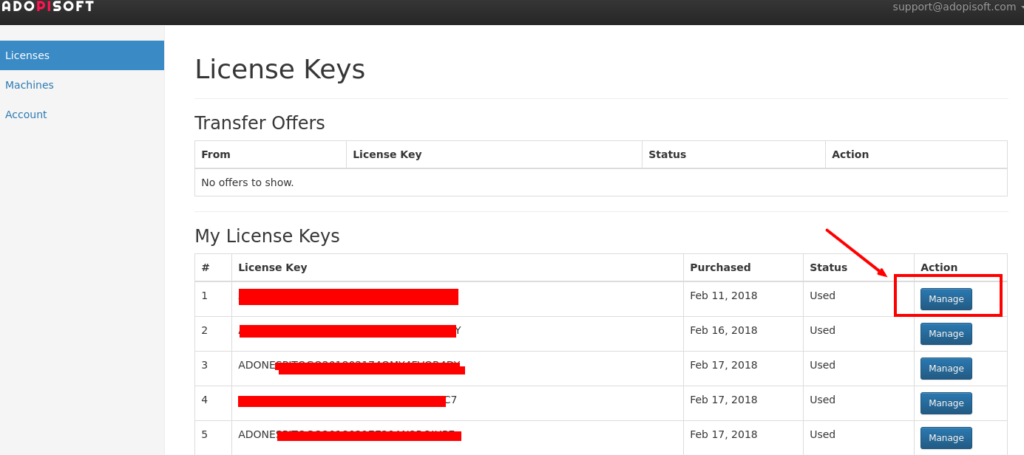
You will then see an email input field under “Transfer ownership of this license”. Type the email of the receiver and click “Transfer License” button.
The status will then say “You offered to transfer this license to: [email of receiver]”.
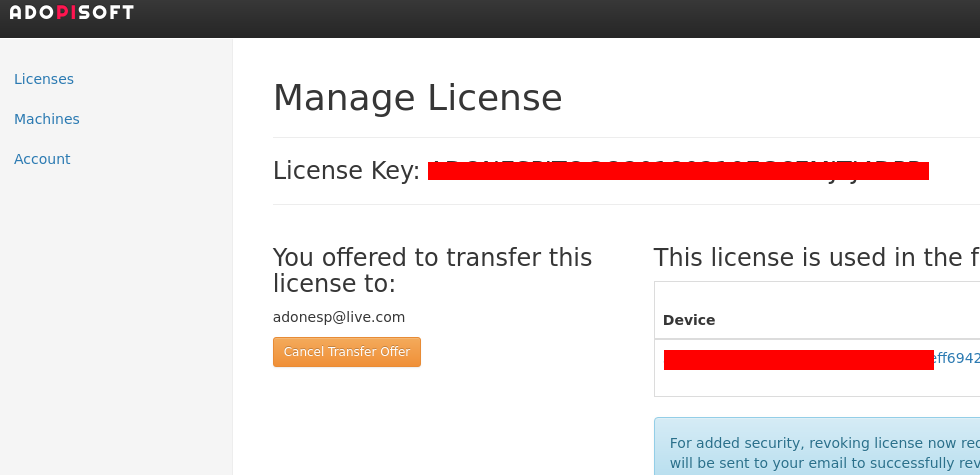
For the receiver, login to https://monitor.adopisoft.com. In the licenses page, you will then see in the “Transfer Offers” table the license from orignal owner.
Click on “Accept” to confirm the license transfer.
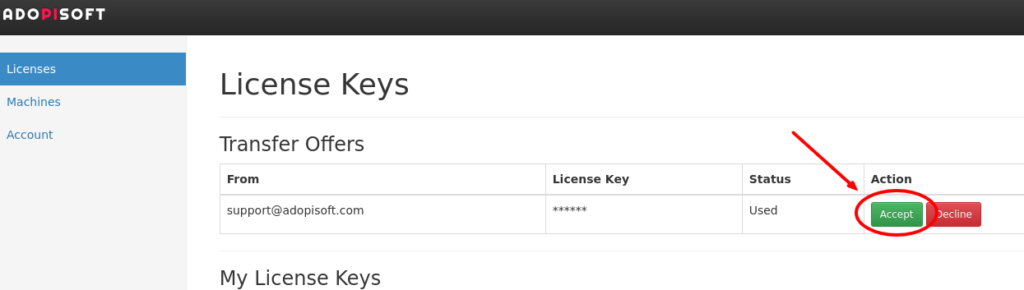
After that, you will then see the license under your “My Licenses” table.
That concludes the process of license transfer. The process of machine ownership transfer is just the same.