Additional hardware support including OPi Zero, OPi One Plus, NanoPi R2S and ASUS Tinkerboard.
This release focuses on customization, stability and general bug fixes for license validation.
You can now edit sounds, HTML and CSS files in the captive portal. All changes are tracked in history which allows you to undo breaking changes in the files.
You can also create different variants of your captive portal themes and quickly switch between them in just a click.
Admin theme settings now has Dark Mode option.
New Feature:
Subscription autobill – this is a separate service we provide for machine owners. We will be in charge of billing your customers so you can focus on more important things in life. Stay tuned for the launching of our Subscription Autobill Service.
!! CAUTION BEFORE YOU PROCEED !!
Previous portal settings and Device ID is not compatible with this new version and can’t be restored, so make sure to backup your banners and custom CSS and REVOKE THE LICENSE FROM YOUR MACHINE first before upgrading. Beta releases are for testing purposes only. Do not deploy in production machine.
All software images has the following default pins: Pin 3 = coin wire (white wire from coinslot) Pin 5 = relay wire Please download the appropriate image for your hardware.
Raspberry Pi 3/4

NOTE:
After installtion, update the software to beta 3 using Remote Debian File.
Download software image:
https://drive.google.com/file/d/1m0dILVm6HmSefpYuKmZb0EOdrl4_SVr8/view?usp=sharing
Orange Pi One

NOTE:
After installtion, update the software to beta 3 using Remote Debian File.
Download software image:
https://drive.google.com/file/d/1zIDotb0Zsw12uJE8wxOgAf7IRIi2TFed/view?usp=sharing
Orange Pi PC

NOTE:
After installtion, update the software to beta 3 using Remote Debian File.
Download software image:
https://drive.google.com/file/d/1by_NLcKTNd2ky1h8kehg3oeg7_kiatP7/view?usp=sharing
Orange Pi One Plus

NOTE:
After installtion, update the software to beta 3 using Remote Debian File.
Download software image:
https://drive.google.com/file/d/1bP9rI9NQjH-uckMpjn1pzY8wy61_0Lw1/view?usp=sharing
Orange Pi Zero
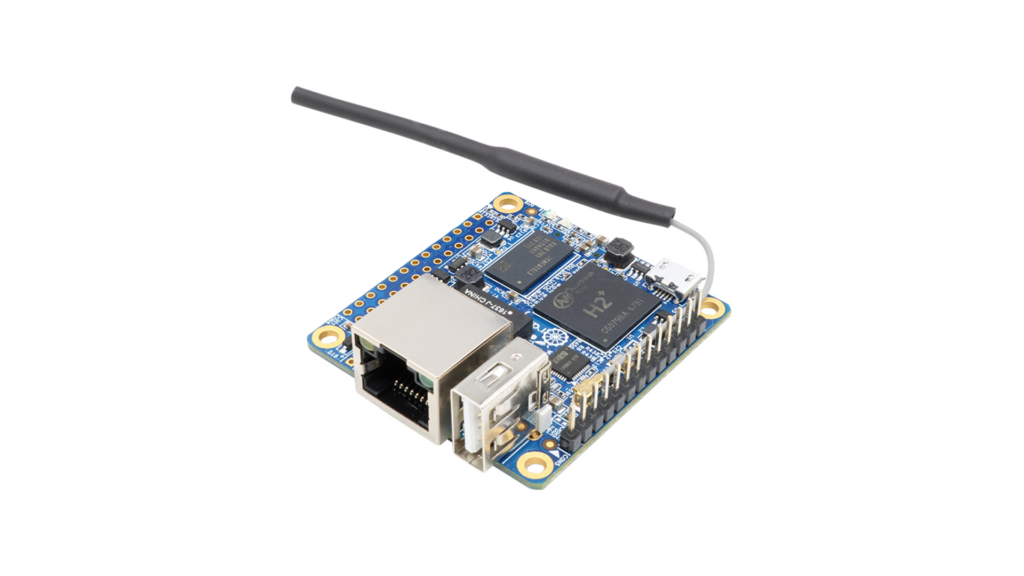
NOTE:
After installtion, update the software to beta 3 using Remote Debian File.
Download software image:
https://drive.google.com/file/d/1LgkJyZPhwf0uRa6jRIc6xo6FRQN-qoN0/view?usp=sharing
ASUS Tinkerboard
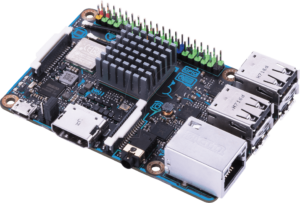
NOTE:
After installtion, update the software to beta 3 using Remote Debian File.
Download software image:
https://drive.google.com/file/d/1sx98IgraFfxZWIY0NXW19q0MVXPcNA_6/view?usp=sharing
NanoPi R2S

NOTE:
After installtion, update the software to beta 3 using Remote Debian File.
NOTE: NanoPi R2S doesn’t support GPIO coinslot, must use wireless coinslot.
Download software image:
https://drive.google.com/file/d/1mb4qZpYuSguGzXO1bKZ5qxx7zIxKKbxc/view?usp=sharing
Ubuntu Server
Install version 4 first by following this guide: Install V4 Guide
If you already have installed v4 before, proceed to upgrade to v5.
Then upgrade to v5 by typing the following commands to your terminal:
curl -sL https://deb.nodesource.com/setup_16.x | sudo -E bash -
sudo apt install -y nodejs git
sudo npm i -g n
sudo n 16.2.0
wget https://bit.ly/3fwPLBp -O ado-v5.deb
sudo apt install -y ./ado-v5.deb
sudo rebootNOTE:
After installtion, update the software to beta 3 using Remote Debian File.
Changelogs
- Subscription sessions auto send bill to customers
- Captive portal html/css editor and theme variants
- Options to change background image of whole portal page
- Options to change all sounds in the portal
- Improved captive portal phone compatibility
- Admin theme
Dark Modeoption - Remove data usages graph (temporary/buggy)
- Improve wifi connectivity (fix wifi connected but no internet)
- Change edit session to not add values by default
- Available sessions table in admin show available time/data instead of consumed.
- Add colors per host in traffic graph
- Move Vouchers submenu in Sales menu
- Fix coinslot not working in OrangePi (bug from v4.3.0)